Thursday Tech Day – Brainfuse
It’s that time again folks for another Thursday Tech Day post! This week, I would like to tell you more about Brainfuse Help Now. It’s a great site that offers LIVE homework help and so much more. Please note that you will need your Library Card to access this site. Below you will find a quick tour of the site and it’s many features. Instructions/notes will be in blue above the pictures.
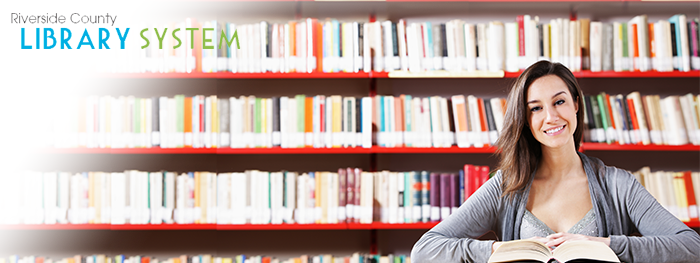
by Jade Reference Librarian
Greetings!
It’s that time again folks for another Thursday Tech Day post! This week, I would like to tell you more about Brainfuse Help Now. It’s a great site that offers LIVE homework help and so much more. Please note that you will need your Library Card to access this site. Below you will find a quick tour of the site and it’s many features. Instructions/notes will be in blue above the pictures.
1. Access Brainfuse by clicking on the icon on the left side of your screen (green arrows) under the “Homework Help” section or by clicking on “e-Resources” near the top of your screen.

2. If you clicked on “e-Resources,” then you can click on the Brainfuse link on the right hand side of your screen (green arrows) to access the site. You’ll also find it in our full list of Databases.

3. After entering your library card, you’ll be taken to Brainfuse’s homepage. The site is also available in Spanish and French. As seen in the picture below, tutors are available all week from 1:00PM to 10:00PM Pacific Standard Time for live assistance. There are many different activities for all ages – even Adult Learners!

4. If you’d like to log in to save your progress, you can simply click on “Login” at the top of the homepage where you’ll be directed to the page as seen below. If you don’t have an account, you can quickly make one by clicking “Sign up.”

5. After you’ve logged in, you’re free to explore the site and start learning! In the picture below, I clicked on “SkillSurfer” where you can access a lot of lessons, quizzes and tests. As you can see in the picture below, there is something for elementary students all the way to adult learners and college students.

6. Here’s what you get when you click on the “Computers and Technology” option. There are various lessons for Beginners to Advanced users in various computer programs.

7. I clicked on Microsoft Word for Beginners and below you can see the various topics and lessons you can learn about. Topics include formatting paragraphs and writing a resume!

8. Adults! Don’t forget there is a section for you too. Below is a picture of the homepage of the Adult Learners section of Brainfuse. You can access practice tests for the High School Equivalency exam, get live tutoring, even get advice on your resume! There are also resources to help you in your job search.

9. Here’s the page for getting assistance with writing a resume. Explore tips and resources for writing it then upload your own resume and get advice from a live tutor on how to make it better!

If you get stuck on any part of the site, just look for the “Home” link to take you back to the beginning.
Whether you need homework help or just want to learn something new, there is something for everyone on this site, you just need to take the time to explore it! Don’t be afraid to ask staff to show you the site when you’re in the Library.
Happy Learning,
Jade Reference Librarian