Brainfuse Review: Free online homework help
The Chattahoochee Valley Libraries (CVL) have done it! They’re offering LIVE online homework assistance. Yes, it’s true! I tried it out with my middle daughter and it works!
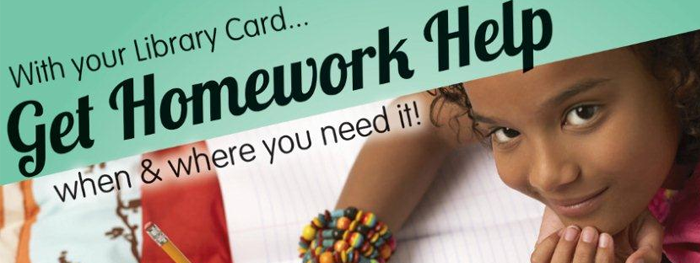
by Carrice Quinnie
The Chattahoochee Valley Libraries (CVL) have done it! They’re offering LIVE online homework assistance. Yes, it’s true! I tried it out with my middle daughter and it works!
Powered by Brainfuse, the live online homework assistance, gives students the opportunity to interact with real tutors. Students interact with tutors via chat sessions, while utilizing computerizes virtual whiteboards.
Many have already taken advantage of this FREE online gift from the CVL. Tiffany Wilson, Marketing/Fund Development Coordinator for the libraries shares, “For the fiscal year, we’ve had over 2,336 unique users and 30,011 live homework help sessions.” Many are finding this site very useful and to date, surveys are reporting an 86-100% customer satisfaction rate.
The CVL’s live homework help can be accessed from all mobile devices with a Wi-Fi or an internet connection, just download the Brainfuse application from Google Play or the iTunes Application Store. Brainfuse can help with just about every subject from grades K-12; it also has Spanish and writing labs. In the writing lab, students can upload their original papers and receive academic feedback within 24 hours. But Moms and Dads can use it too! There is an Adult Learning Center!
Housed in the Adult Learning Center are GED preparation exams, U.S. citizenship test preparations, resume building assistance and many other career and skill resources. So when the kids are done, we can work on professional advancement. Big plus for the entire family!
I put Brainfuse to the test with my most opinionated child, my middle daughter. My middle daughter has recently started middle school and needs a little help here and there, but is doing well this year with her new transition. (Hi-five, Lady B!) So, I made Lady B unplug from her Australian movie time and reluctantly come to the computer. She logged on with her library barcode number.
I had to guide her through the opening steps, by creating an account and password. If you don’t have a library card, don’t worry! Local students can log on with their MCSD Chattahoochee Libraries United with Education (CLUE) accounts. Simply log on to www.cvlga.org/clue using your Georgia testing identification number and password.
Later we selected her grade and particular subject we wanted assistance with, math. Within 45 seconds, a live tutor responded with, “Hi, how may I help you?” Lady B chatted with tutor back and forth, giving background on her math class. The tutor then asked for a specific example and Lady B got her math review out…then it was on and popping!
The tutor went step by step on the virtual whiteboard showing Lady B all the steps needed to solve her math problems. Lady B could ask questions if she didn’t understand. Later after a few examples, the tutor gave Lady B a couple of problems to do on her own. It was a little difficult for her to write on the whiteboard with the tool, but it was finally successful.
After Lady B was finished with math she wanted to do another subject. So if Lady B likes it, it’s an approved educational tool! And did I mention it is FREE! Some local tutors charge from $20 per hour and up, for one-on-one tutoring sessions, but Brainfuse is FREE.
Overall I give the site 4.5 stars, only because of the multiple clicks needed to finally get to the actual Brainfuse Live Tutor site and the difficulty trying to learn how to use the whiteboard on our end. Nevertheless, overall, connecting with an expert tutor the experience is a total A+!
Lady B will be using site daily for homework assistance and for free play. Hopefully this will be great motivation to unplug her from those Australian soap operas!
How to access Brainfuse:
- Go to the Chattahoochee Valley Libraries’ website (www.cvlga.org). Under the Kids tab, click Live Tutors and Homework Help. Or click here.
- On the left-hand side of your screen, click Brain fuse Live Online Homework Help, and then select Get Started with Brainfuse. (Note: If you are outside of a CVLS branch library, you will be asked to enter your library card information. You’ll need to enter your library card barcode number with no spaces.)
- Create your username and password, then select the grade and subject to begin your virtual education.