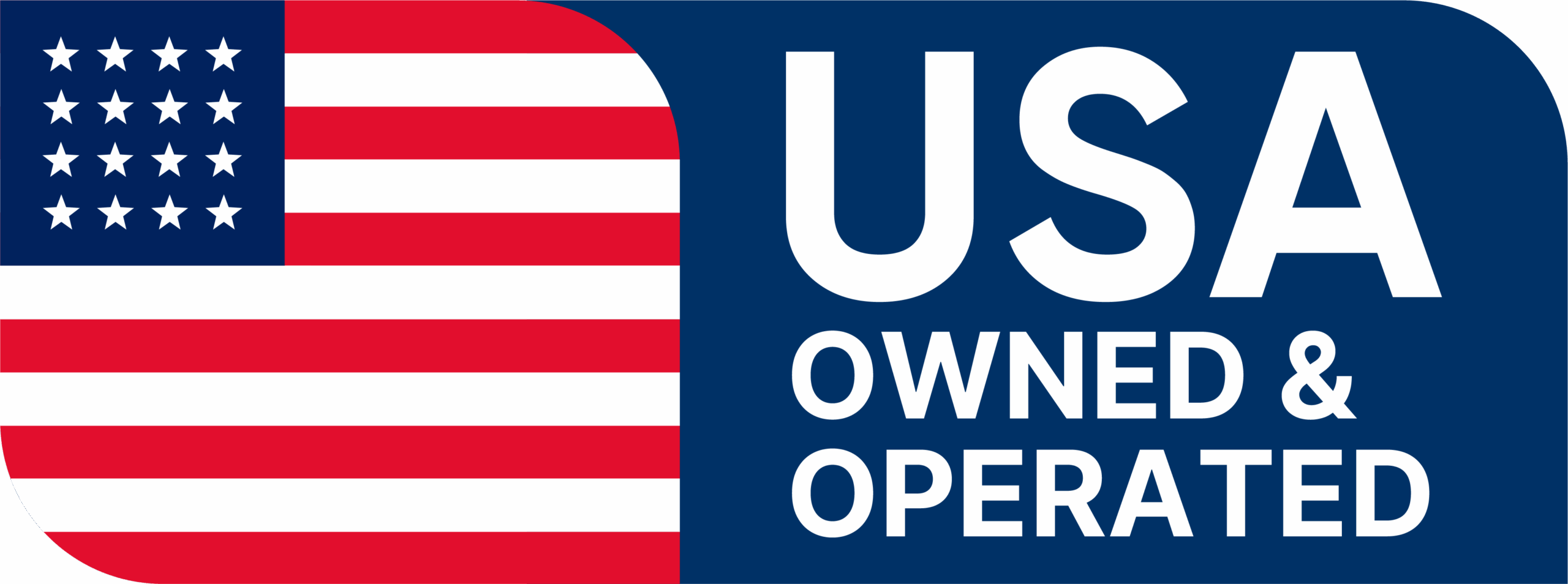The mobile app is a powerful suite of academic tools and resources designed to connect current HelpNow users with their tutoring session.

by The Public Library of Youngstown and Mahoning County
Free live, online homework help for students from kindergarten to Adult Learners. Certified tutors are available from 3 pm to Midnight to help you with math, science, social studies, writing, Spanish, and English. Spanish-speaking tutors are also available. Any time of day, you can take practice tests, study flashcards, hold a study group online, and create and share movie-like notes and ideas.
The mobile app is a powerful suite of academic tools and resources designed to connect current HelpNow users with their tutoring session:
CLASS NOTES: Ability to take class notes, organize them by course subject, and access them through virtually any mobile device. In addition, students can augment their typed notes with homework assignments, worksheets, and handwritten content to share during an online tutoring session.
SET STUDY REMINDERS: Students can also convert notes to “study tasks” and set a reminder to study the notes at a later date.
HOMEWORK TRACKER: A mobile homework assignment tracker and task manager to help students stay on top of their assignments.
YOUR INSTITUTION’S RESOURCES: Mobile access to resources and links provided by your institution. Items might include helpful links, announcements, or any other academic content that you choose.
24/7 QUESTION CENTER: The ability to submit questions to Brainfuse tutors on-the-go.
MOBILE FLASHCARDS: Mobile access to thousands of Flashbulb flashcards, including cards created by the user.
To access Brainfuse Mobile:
Download BrainFuse from Google Play (for Android devices) or the iTunes App Store (for iOS devices)—It’s free!
Enter your username and password (and set it to “remember you”) *
Brainfuse mobile app login screen
* You will be prompted to enter a username and password when trying to access the App.
The App can be set to remember your username and password on your device.
For first time users, to create a username and password:
Go to: http://www.libraryvisit.org/HelpNow
Click “Click Here for HelpNow”
Enter your library card number
Click on Login
After “Don’t have a username and password?” click on Sign up
Create your own username and password